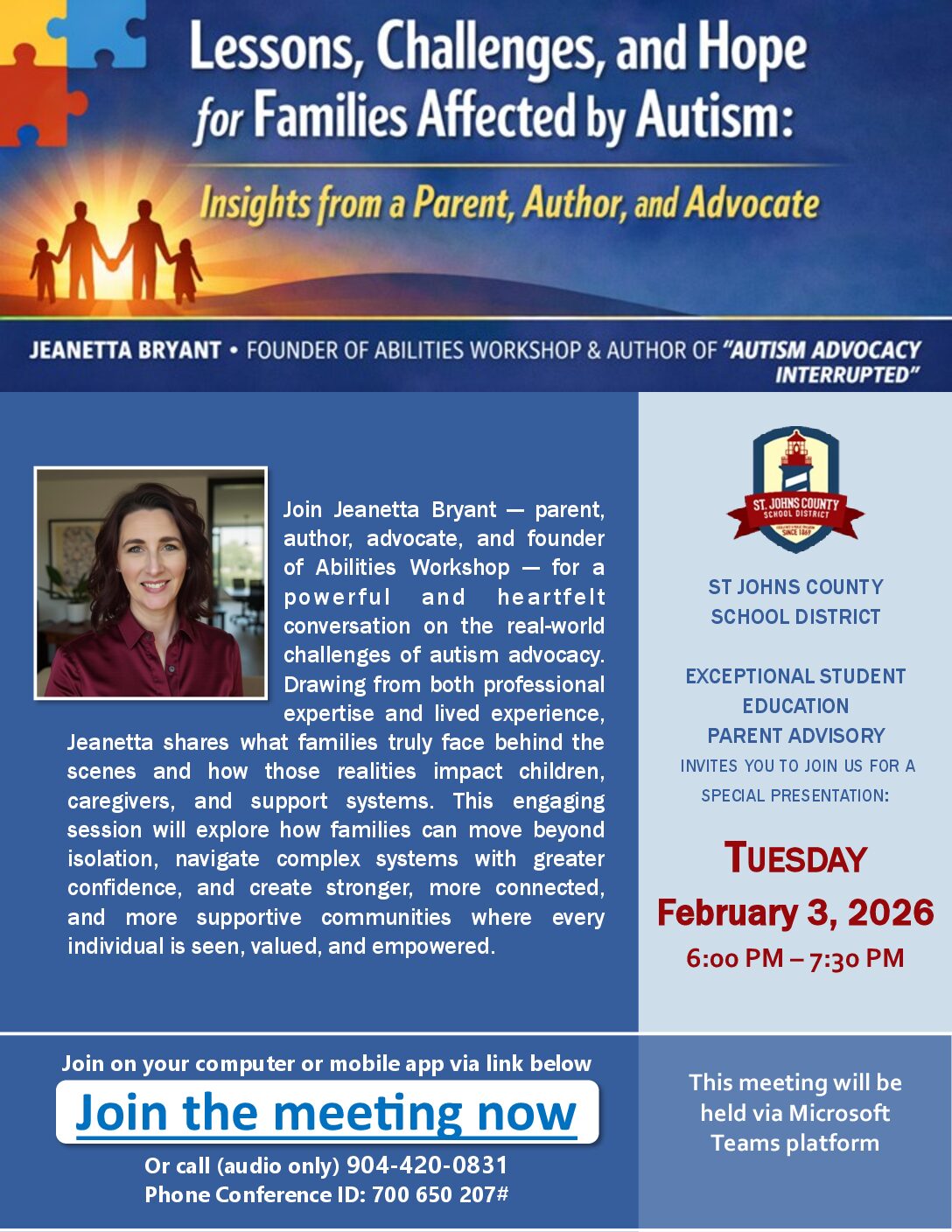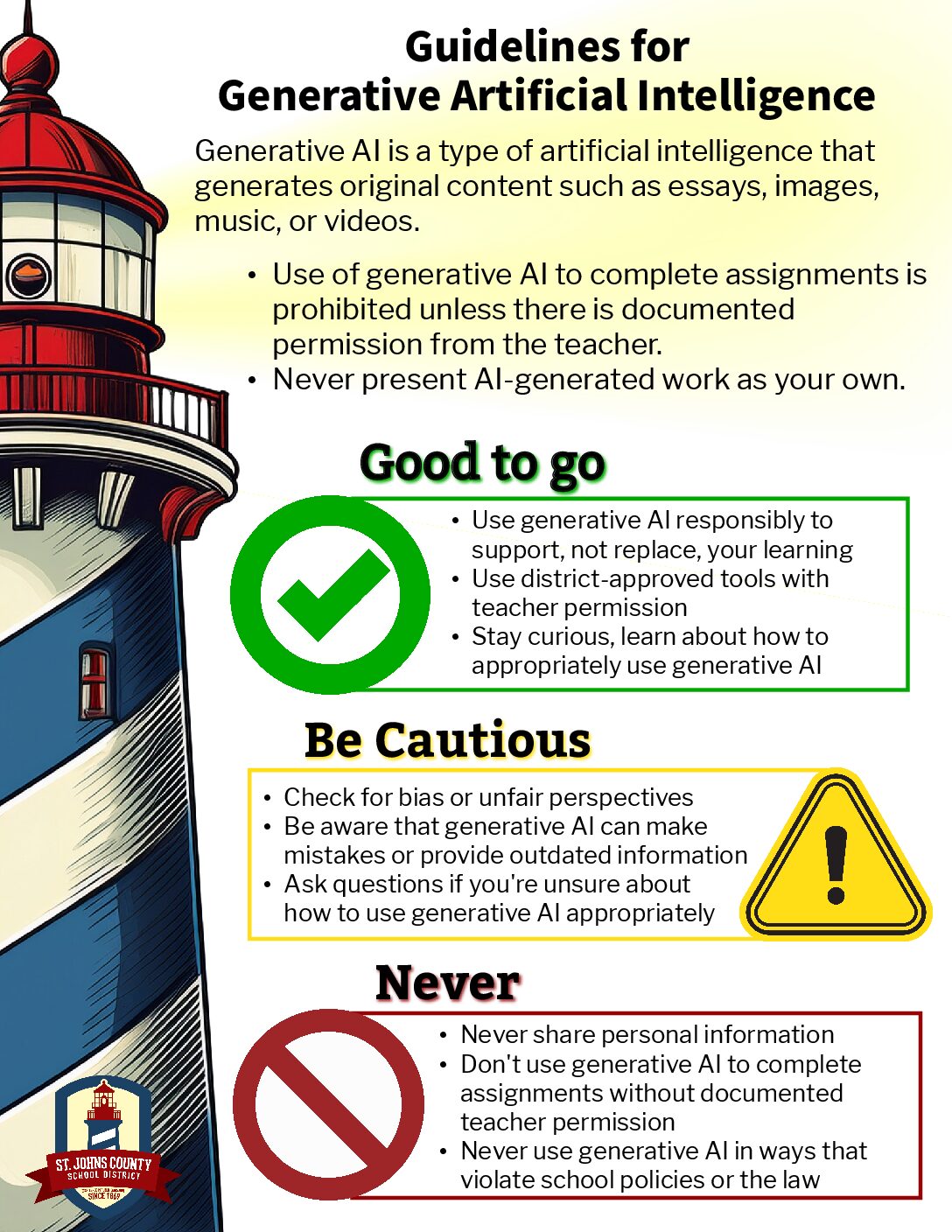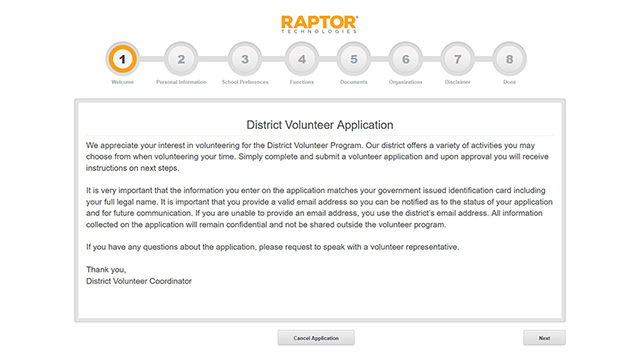ONE DEN! Alice B. Landrum Middle School

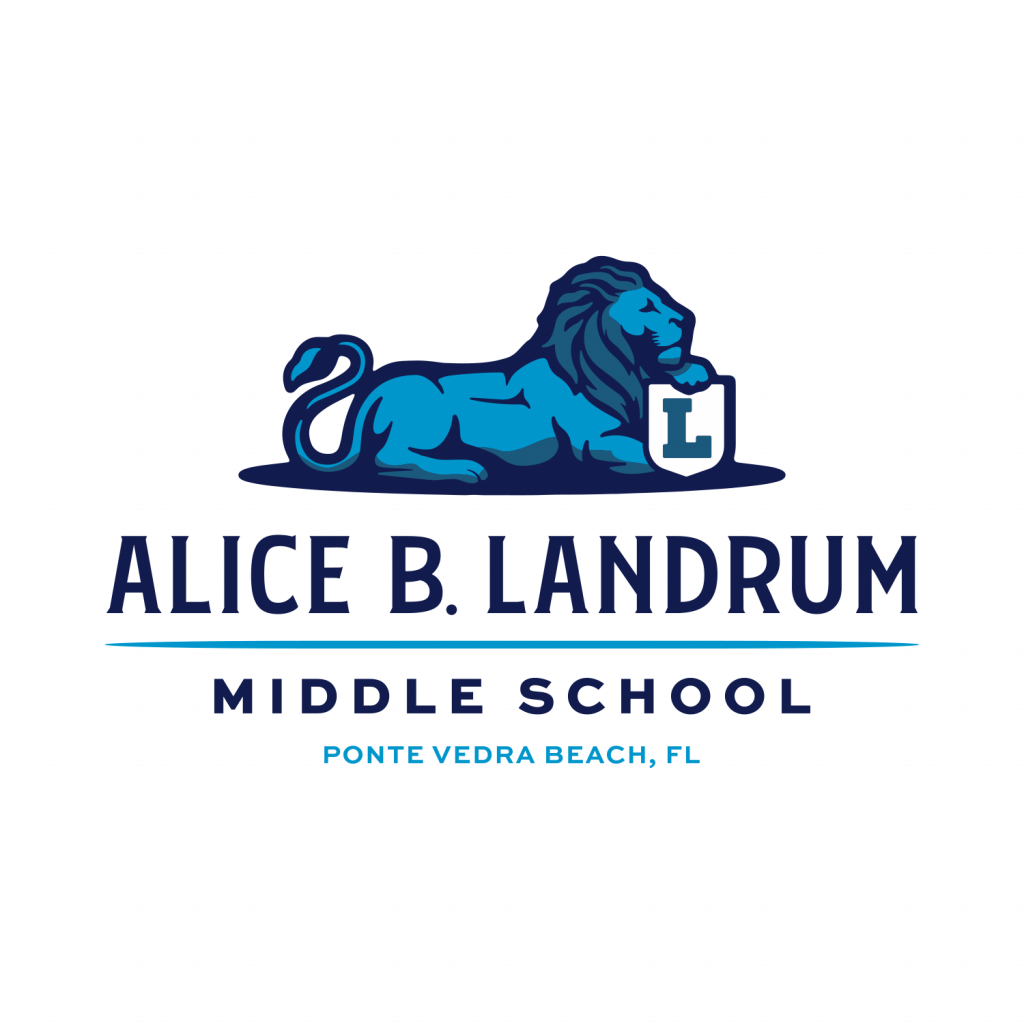
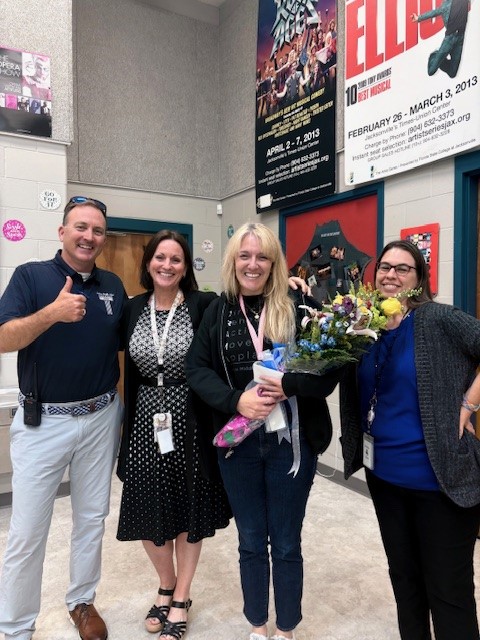
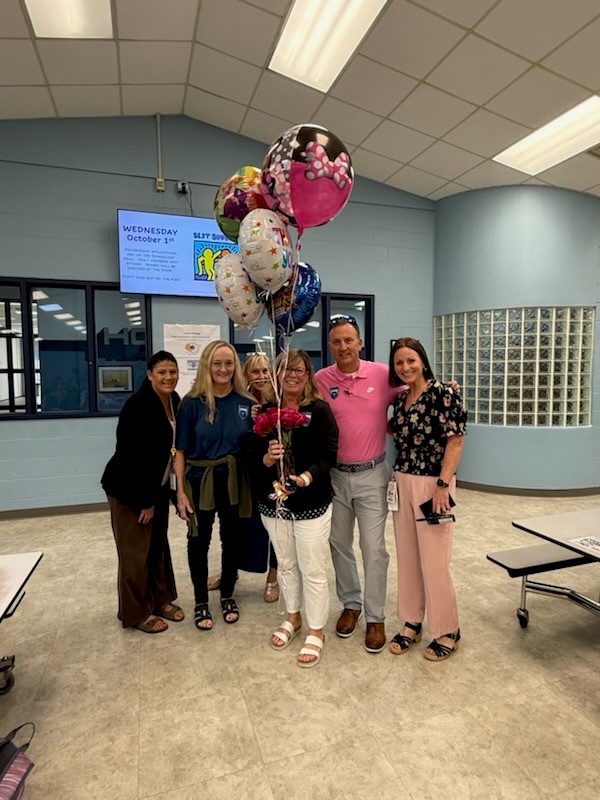






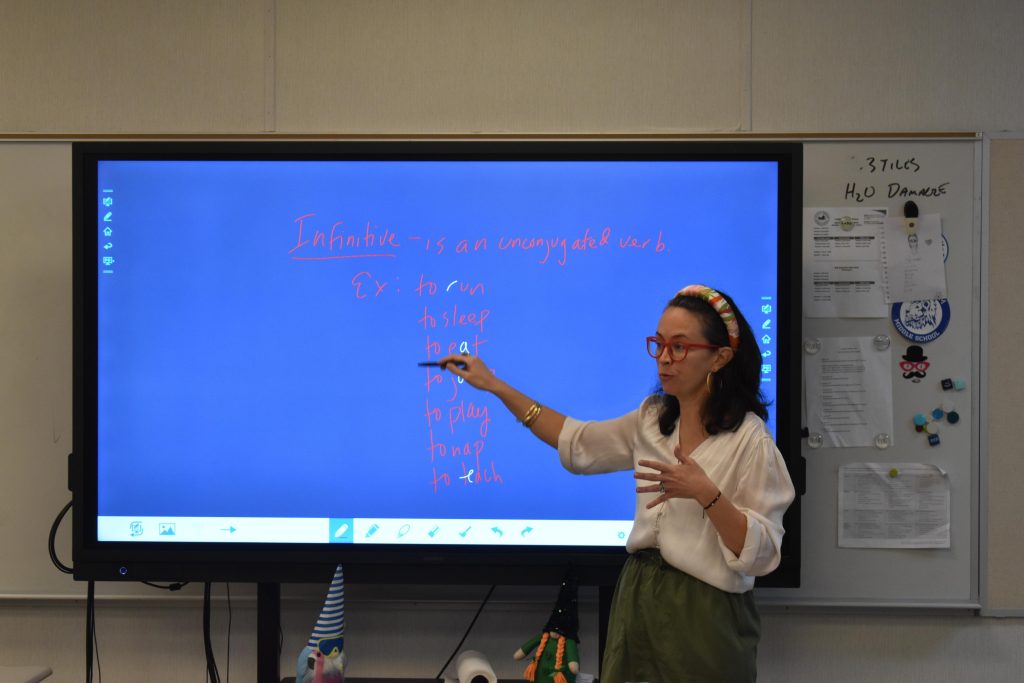













2026 Upcoming Dates to Know!
Feb 13: No school for students; teacher inservice day
Feb 16: No school for staff and students
Mar 12: Last day of Q3
Mar 13-22: Spring Break
May 8: Gradventure
May 26: 8th grade graduation 8:30-10am

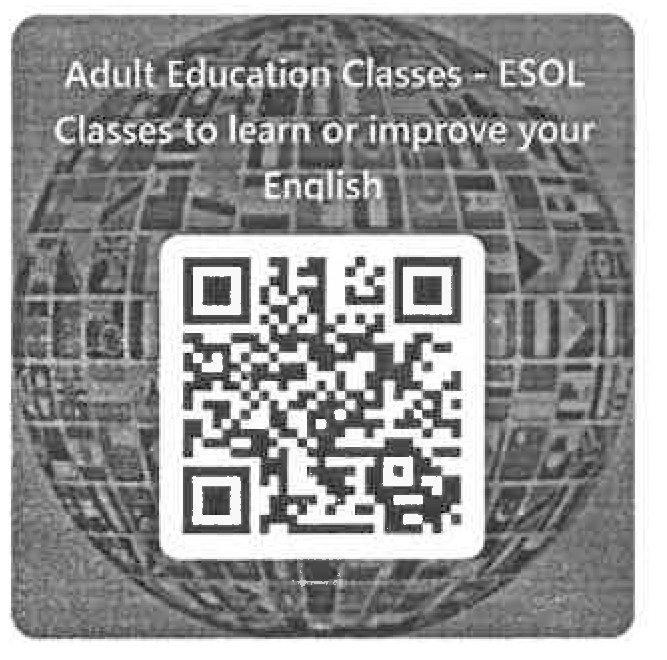
Attention
As our district and community continue to grow, we are exploring opportunities to offer evening Adult ESOL (English for Speakers of Other Languages) classes at select district schools. If you are interested in participating, please take a short survey to help us better understand community needs and plan accordingly. Thank you for helping us support lifelong learning in our community.
FAST Testing Volunteers
for the entirety of the time window you are volunteering for. Per State Testing guidelines proctors may not enter a room with a student who is related to them - for that reason it is recommended that volunteers select dates for grade levels they do not have children related to them currently enrolled. Thank you!
Schoology Information
Parents,
Landrum has recently begun a pilot program with the Schoology learning management system. Schoology is a secure online program that serves as a central hub for learning. Teachers can create, manage and share information and resources with their students. Students using Schoology can get class assignments, link to readings and guides selected by their teacher, collaborate with classmates, take tests and quizzes, and work on self-paced learning activities. Here at Landrum, all teachers will be posting Daily Board Agendas (DBAs) to ensure all students and parents know what is being taught in the classroom. Parents and students are given login information.
Cell Phones
Students using their cell phone devices/earbuds during the school day has become an issue. Board policy require that all electronic devices be turned off, stored in student’s backpack, purse, or locker. The device shall not be used during the school day without administrative approval (classroom teacher) or on school buses to and from school. Electronic devices must remain stored during classroom transitional periods. Failure to comply may result in the device being confiscated. Repeated failure to comply will be considered defiance of school rules.
Attendance
Any student who has been absent from school shall provide a note from a parent or guardian within forty-eight (48) hours of returning to school stating the cause of the absence. If the student missed school due to an appointment, a note from the provider must be turned in within forty-eight (48) hours of returning to school. Failure to provide a note will result in an automatic unexcused absence. Notes can be turned in at the Front Office or emailed to [email protected]
However, the fact that the student provides a note does not require the school administration to excuse the absence. The principal or designee will decide whether the absence meets the criteria for an excused absence, and that decision will be final.
After fifteen (15) days of absence, whether excused or unexcused, a student must present verification from a licensed doctor for all subsequent absences due to illness.
2025-26 Bell Schedules
25-26 Bell Schedule MTThF
25-26 Bell Schedule Wednesday
School Hours
Start Time: 7:30
Dismissal: 1:50
Wednesday Dismissal: 12:50
Schoology.com News
Daily Announcements from LMS
Monday: Drama, Speech & Debate
Tuesday & Thursday: Cross Country
Tuesday: Culture Club every other Tuesday, Fishing Club 2nd and 4th Tuesday, Robotics is every other Tuesday. NJHS is the second Tuesday of every Month with exceptions.
Wednesdays: Best Buddies during all three lunches, Landrum Cheer 1-2:30 through 11-3.
Student Government, Wednesday by invite.
Thursdays: The Literary Guild every other Thursday 2-2:30.
Friday: Math Counts 2-2:30.
SJCSD Families
We are excited to provide a free year-round online resource for your middle or high school student. Your child will see a link in Clever for Varsity Tutors where they can take advantage of powerful learning resources at no cost. Please click on the link below for more information.
• Varsity Tutors for Schools Launchpad (for students and parents) https://my.varsitytutors.com/launchpadH.A.C. Home Access Center (eSchool Plus+)
Home Access Center (eSchool Plus+) allows parents to view their child’s educational information via a secure, password protected website. Eschool contains vital class information to help students including dates and details of upcoming assignments, projects and test dates. Eschool allows teachers to post files like worksheets, PowerPoints or text files containing important class information. Students will find the information just as important as parents.
HAC information contact
Ms. Moloney
Detailed Information about eSchool
HAC Portal


Helpful Links
Quick Links
- FAST Parent Letter PM1.
- Digital Honor Card Program Revised
- FAST Parent Letter
- 2025-26 Secondary Choice Letter
- School_Messenger_Infocenter
- 2025-2026 Code of Conduct Letter
- Sheriff Hardwick Letter
- 2025-26 School Safety Letter
- Economic Security Report Summary
- Required Instruction Middle School Parent Letter
- 2025 -2026 Teachers Out of Field Letters
- Economic Security Report Summary
- Mental Health & Wellness
- St. John’s County School District
- School Calendar
- School Access Form (Volunteer Application)
- Parent Resource Guide and Pupil Progression Plan
- Year-at-a-Glance Course Pacing
- Code of Conduct
- Community Service Form
- Middle – High School Choice
School District News
ESE Parent Advisory Virtual Discussion “Autism Advocacy Interrupted" on February 3
2026 CHARACTER COUNTS! 6K/3K Run/Walk
Instructional Materials Adoption Update
Guidelines for Generative AI
FortifyFL
School Access
Mission Statement
Lorem ipsum dolor sit amet, consectetur adipiscing elit. Ut elit tellus, luctus nec ullamcorper mattis, pulvinar dapibus leo.